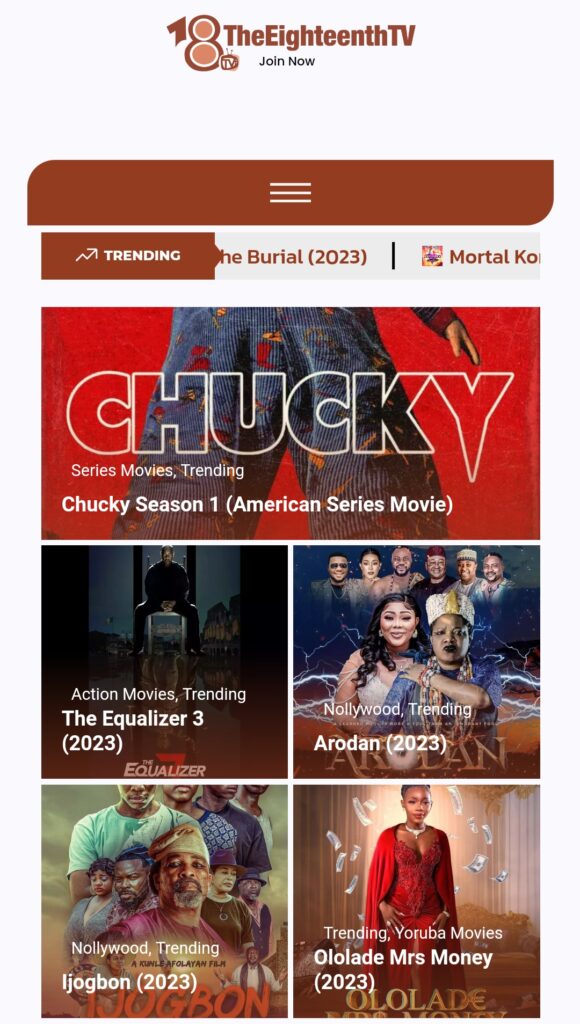
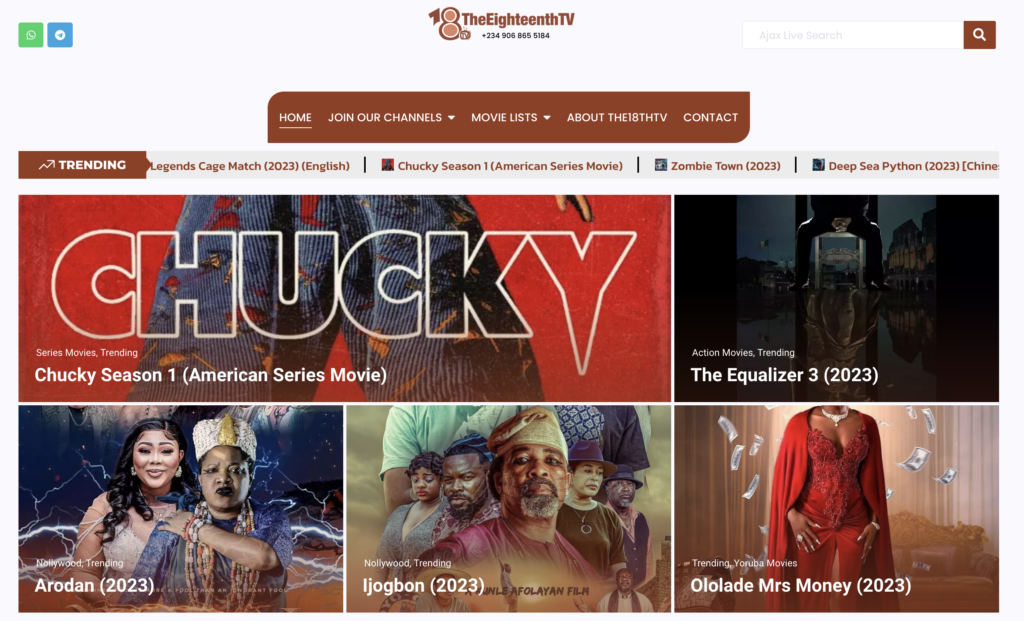
STEP 1:
Visit our website and select any video of your choice.

STEP 2:
On the Content Page, Scroll Up till you see DOWNLOAD MOVIE HERE

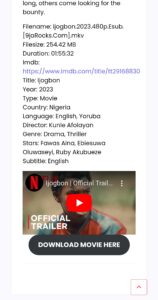
STEP 3:
Click On the DOWNLOAD MOVIE HERE and it will re-direct you to Zagl where you will asked to perform some tax before you can proceed.

STEP4:
On Zagl, all you need to do is click on the GO button it doesn't matter the color it shows you. Just Click On GO. In some cases, when you click on the GO button, it will proceed and bring you back again. You have nothing to worry about Click On the GO Button Again.

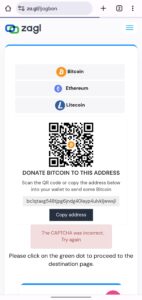
STEP 5:
When you click on the GO button it will take you to a page that will count from 10 to 0. Wait for the number to finish counting.

STEP 6:
When the number is done counting then you will scroll up and click on GET LINK.

STEP 7:
When you click on GET LINK, it will then take you to where you will download your selected movie
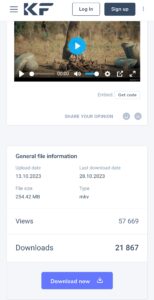
Note: in some cases, when you click on DOWNLOAD NOW, it will open a new tab on your device, just close the tab and go back to your previews tab where STEP 7 is showing on your device then you click on DOWNLOAD NOW again the Selected Video will download on your device.
STEP 1:
Visit our website and select any video of your choice.
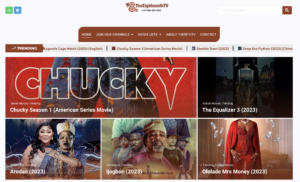
STEP 2:
On the Content Page, Scroll Up till you see DOWNLOAD MOVIE HERE

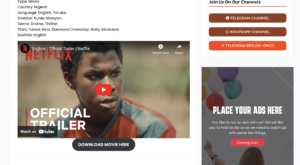
STEP 3:
Click On the DOWNLOAD MOVIE HERE and it will re-direct you to Zagl where you will asked to perform some tax before you can proceed.

STEP4:
On Zagl, all you need to do is click on the GO button it doesn't matter the color it shows you. Just Click On GO. In some cases, when you click on the GO button, it will proceed and bring you back again. You have nothing to worry about Click On the GO Button Again.

STEP 5:
When you click on the GO button it will take you to a page that will count from 10 to 0. Wait for the number to finish counting.
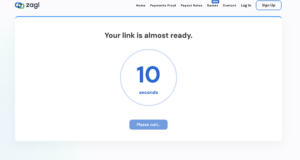
STEP 6:
When the number is done counting then you will scroll up and click on GET LINK.

STEP 7:
When you click on GET LINK, it will then take you to where you will download your selected movie
Note: in some cases, when you click on DOWNLOAD NOW, it will open a new tab on your device, just close the tab and go back to your previews tab where STEP 7 is showing on your device then you click on DOWNLOAD NOW again the Selected Video will download on your device.
In the ever-evolving landscape of online entertainment, there’s a platform that stands out as the ultimate destination for all your entertainment needs – TheEighteenthTV.
© 2023 TheEighteenthTV